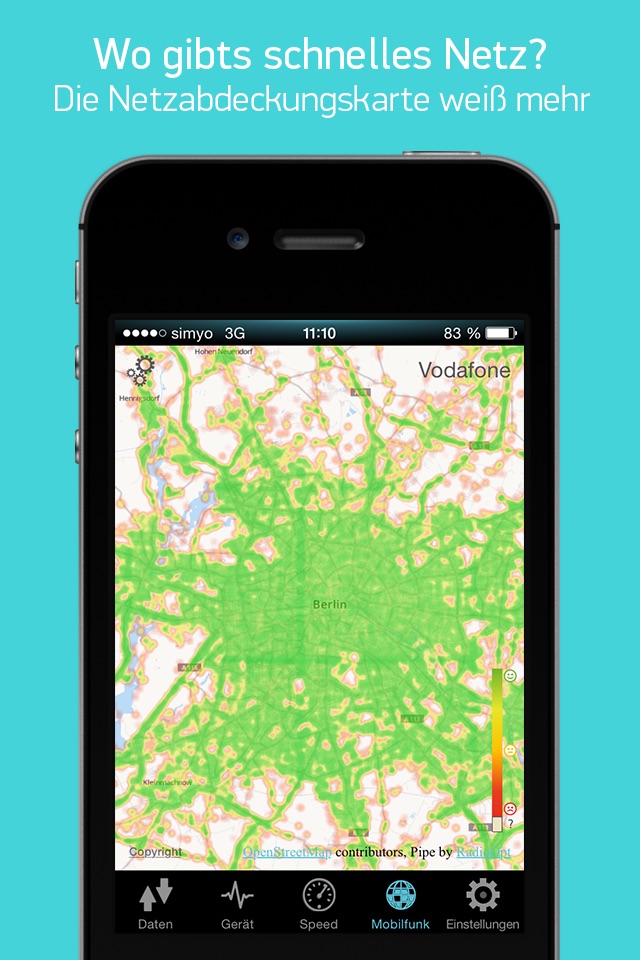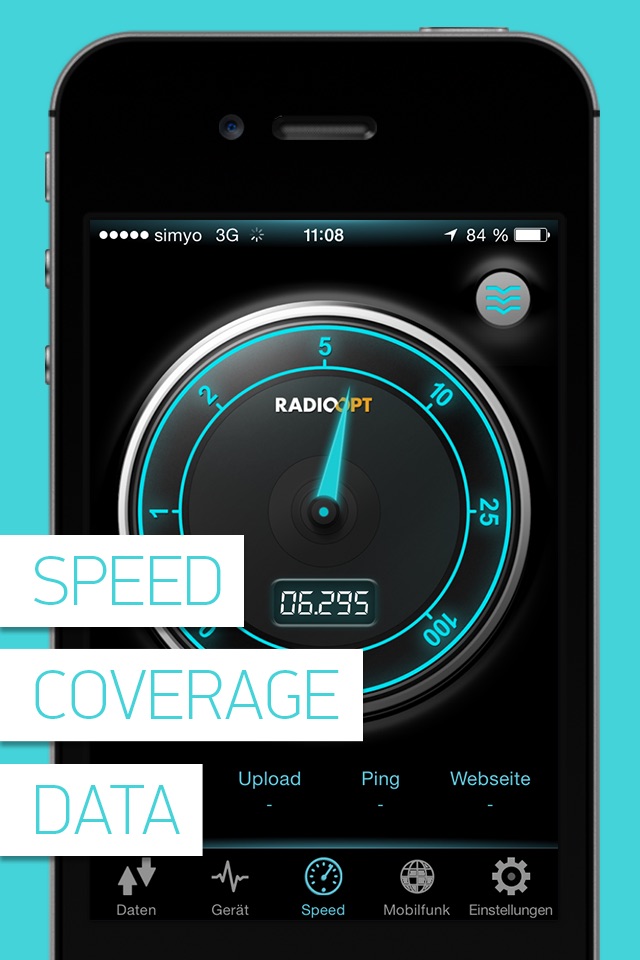
Traffic Monitor with Widget app for iPhone and iPad
Developer: RadioOpt GmbH
First release : 13 Apr 2012
App size: 12.26 Mb
Demand more. Have it all at your fingertips.
Speed - Data - Voice - Quality
With the ad-free Traffic Monitor with built-in Today Extension (Widget) and Watch App you can check your 3G / 4G / 5G speed and keep an eye on network coverage and data usage on your smartphone. Integrated key-features: speed test for 3G / 4G / 5G networks, inspection of network availability and data usage monitoring.
Speed test
The speed test of the Traffic Monitor shows you the speed and latency of your UMTS, LTE, NR and Wi-Fi network on a speedometer, separated into upload, download and ping speed. After each test you receive an assessment of your result, comparing it to users in your region. So you can find out if you surf the net faster or slower than the rest of the world. All speed tests are archived with all details and can be accessed anytime and viewed on the integrated map view. The archived data helps you to recognize speed variations quickly.
Coverage
Discover the reasons of bad network performance with Traffic Monitor! The coverage map displays network availability depending on your current position. The network coverage of each provider is shown on the coverage map for select countries, with more countries added over time.
Data usage
Monitor your data usage in a self-specified period of time. Therefore you can set all your details of your data plan like the starting date of your billing period or your maximal data allowance. So you are always well-informed because Traffic Monitor warns you if you have exceeded your specified data volume. The all new Today Extension (Widget) gives you the opportunity to check your current data usage using the Notification Center.
Our latest release allows you to automatically track your data usage on a map, even when you are not actively using Traffic Monitor. You can activate and deactivate the background location feature at any time on the apps settings page.
You may recognize a permanent navigation needle in your status bar when the background location is enabled. Please note that the GPS is not permanently on in that case. Your iPhone just informs the Traffic Monitor application when your location has changed significantly (e.g. during your way to the office). This enables the Traffic Monitor to update your data usage automatically also when you are not actively using the app.
Traffic Monitor is for free and does not contain any ads!
We are happy about positive ratings and your feedback :-).
Thank you!